For years, talking about creating artificial intelligence agents was synonymous with complex things: lines and lines of code, APIs, endless prompts, models that nobody fully understood… and more than one frustration along the way.
But what if you could create your own intelligent assistant by simply dragging and dropping blocks on a screen, as if you were making a presentation or a mind map?
That’s just what OpenAI is proposing with Agent Builder, its new visual tool for designing AI agents without the need to know how to program. And yes, when Sam Altman compared it to Canva, he wasn’t exaggerating.
What exactly is Agent Builder?
Agent Builder is part of the new AgentKit a sort of “toolbox” for creating, testing, and deploying custom intelligent agents. But the most striking thing of all is this: you don’t need to write code to make it work.
With Agent Builder you have a visual environment where you can build the logic of an agent by simply connecting nodes that represent steps: a decision, a search, a classification, a response… all in a graphical, clear and editable way.
And the best part: you can use predefined templates (like a travel assistant or a customer service bot) or start from scratch if you’re more into customization.
How does it work in practice?
Imagine you want to create an agent to help your customers manage orders.
You start with a start node, where the system receives the query.
Then you place a sorting agent that analyzes what the user wants (shipment tracking? returns? product inquiry?).
You then use a conditional node to branch the flow according to the type of query.
You add specific nodes for each type of task: for example, one that connects to your database to get the status of the order, and another that returns steps to make a return.
If you are worried about the system saying something out of line, you can add a guardrail (a kind of safety check) to filter or block certain responses.
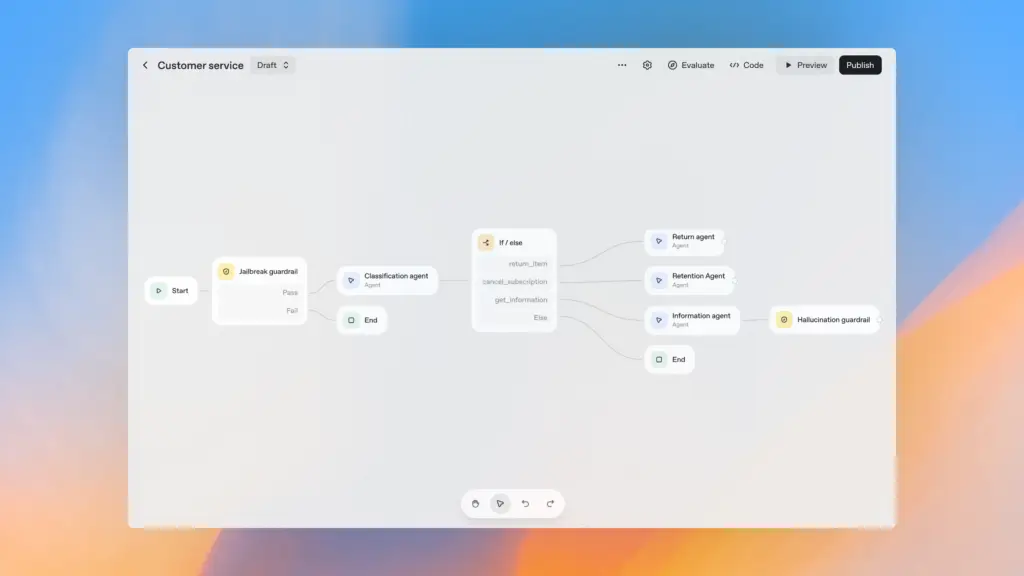
And what happens next?
Once you have the flow assembled and tested, you can publish it and use it in various ways:
Integrate it into your website with an embedded chat thanks to ChatKit (also from OpenAI).
Use it from an API or SDK if you need more technical customization.
Connect it to your own tools (such as Google Drive, Dropbox, databases or internal systems) thanks to a system of secure connectors.
In addition, you can test in real time, see how the agent behaves, and easily version it to improve it without fear of breaking anything.
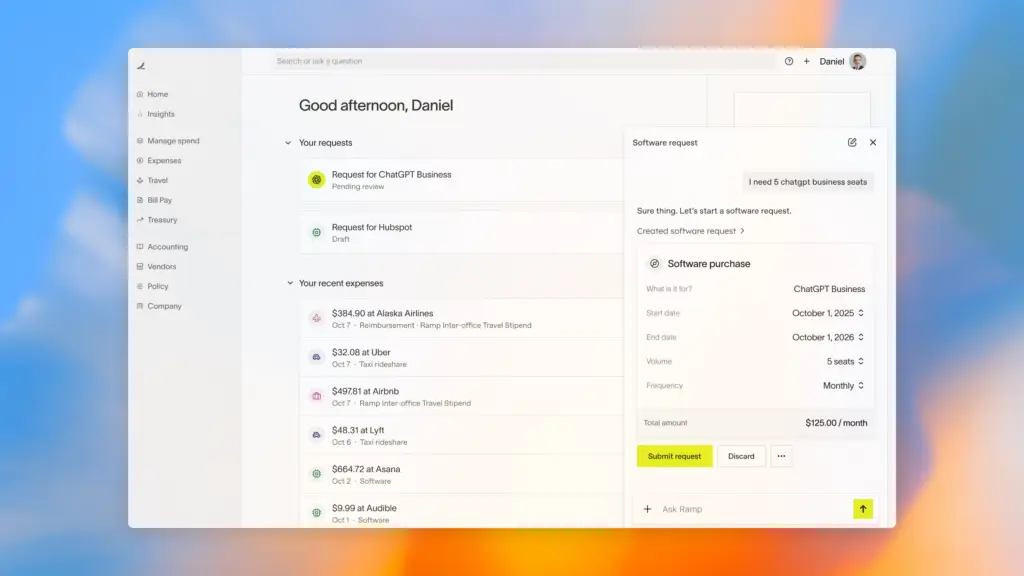
A real example? The intelligent travel agent
During the official demo that you can see in the video above, OpenAI showed how a travel assistant could be built in minutes. One capable of:
Distinguish whether the user wanted an itinerary or to search for flights.
Generate tourism plans according to the destination and duration of the trip.
Consult flights in real time using external connectors.
And even display answers with custom visual widgets (yes, beyond plain text).
The power of this example is not only what the agent does, but how little it costs to do it: no code, no technical dependencies, no weeks of development.
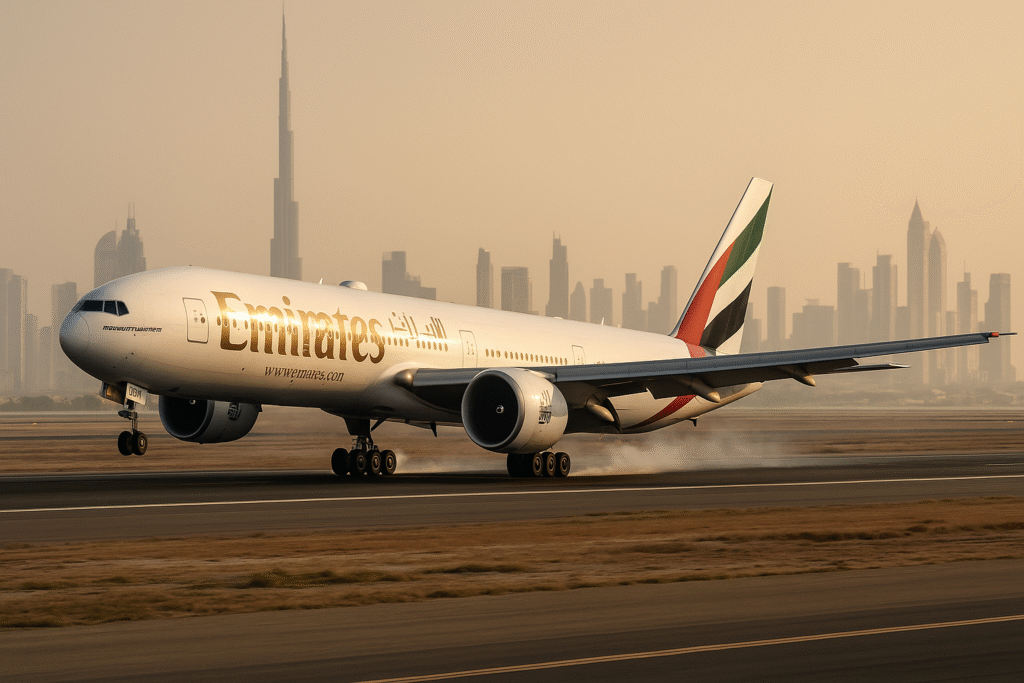
And who is this for?
If you have an automation idea with AI and you don’t know how to program, Agent Builder can be your perfect ally.
Useful for:
Marketing: create wizards that generate content, summarize reports or manage campaigns.
Customer service: bots that really understand and answer well.
Human Resources: agents explaining internal policies or answering common questions.
Sales and ecommerce: assistants who search for products, compare prices or manage orders.
Education and training: virtual tutors who adapt their response according to the type of query.
And this is just the beginning. The community is already building solutions that were previously only possible with huge development teams.
Where to start?
This functionality is available in beta within AgentKit, and Spain is among the countries supported by the OpenAI API platform. If you have an account, you should see it in the dashboard(Platform → Agents/Agent Builder).
Access the tool from openai.com.
Download the practical manual for a step-by-step guide.
Play with templates and do simple tests (an internal wizard, a support bot, etc.).
Add connectors and guardrails little by little.
Iterate, test, and adjust: you don’t need to throw everything at it all at once.
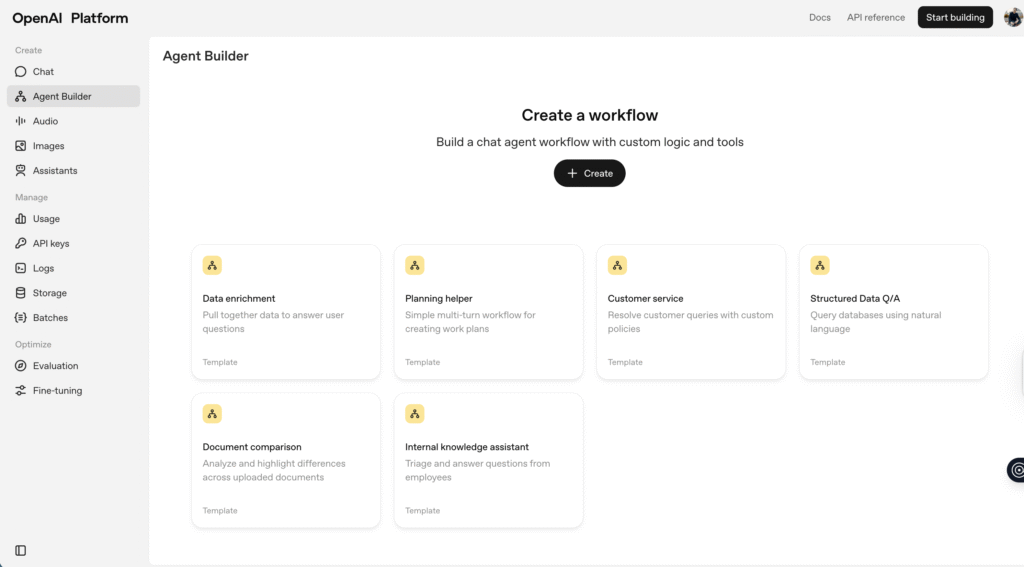
We are entering a new era where creating AI agents is becoming affordable. Not tomorrow. Today.
Tools such as Agent Builder put in your hands the possibility of designing intelligent flows, without being an engineer or machine learning guru.
And you, are you already thinking about what a customized agent could do for your business?
Have a good week!




