Can you imagine having an assistant who not only tells you what to do, but does it for you? That’s precisely what OpenAI’ s new Agent Mode proposes. This feature transforms ChatGPT into much more than a chatbot; it turns it into an autonomous agent capable of executing complex tasks directly within a virtual environment.
In today’s content, I will try to explain what this new OpenAI functionality will allow you to do.
What exactly is Agent Mode?
Put, Agent Mode allows ChatGPT to “think” and “act” inside a virtual computer. It can no longer just answer messages: it can now browse web pages, fill out forms, execute code, interact with external apps, and even generate files such as presentations or reports, all autonomously.
"It's like having a digital intern working in the background while you focus on what's important."
And yes, you’re still in charge: the agent will always ask your permission before doing anything sensitive, like sending an email or accessing your calendar.
Let’s now watch the video presentation of this new functionality
What makes it different from an ordinary chatbot?
Unlike traditional virtual assistants that only converse, this agent:
- Makes decisions and executes actions.
- It connects to external tools such as Gmail, Google Calendar or even CRM and analytics platforms.
- It can work with documents, browse websites, search for information in real time and return it to you in a useful format.
For example, it doesn’t just tell you how to plan a Japanese dinner: it can look up the recipe, assemble the list of ingredients, and help you order online.
What can you use it for in your work?
- Marketing and market analysis
- Research your competitors and deliver a presentation with key data.
- Suggests content and campaigns based on current trends.
- Connect with your CRM or Google Analytics to give you actionable insights.
- Customer service
- Answers frequently asked questions and performs real actions (such as initiating a return).
- Customize responses based on purchase history.
- Operates 24/7 without losing response quality.
- Business productivity
- Automate reports, organize your schedule or turn PDFs into presentations.
- Plan trips or team events by looking for the best options available.
- Helping entrepreneurs with basic accounting, proposal writing and more.
What are the benefits?
- Time savings: You delegate repetitive or technical tasks.
- True automation: Integrates various apps and services into a single flow.
- More informed decisions: Access reports with up-to-date data and cited sources.
- Human approach: You make the decisions, the agent executes.
Does it have limitations?
Yes, and it is important to know them:
- It is in beta and may still be buggy or slow.
- Only available for paid users (Plus, Pro or Team) and not in the EU (for now).
- Requires supervision: especially if working with sensitive data.
How can you start using it?
- Subscribe to ChatGPT Plus or Pro.
- Activate Agent Mode from ChatGPT interface
- Describe a specific task, such as “give me a summary of the latest trends in social media”.
- Monitors and reviews the results. You can ask for adjustments or repeat the task periodically.
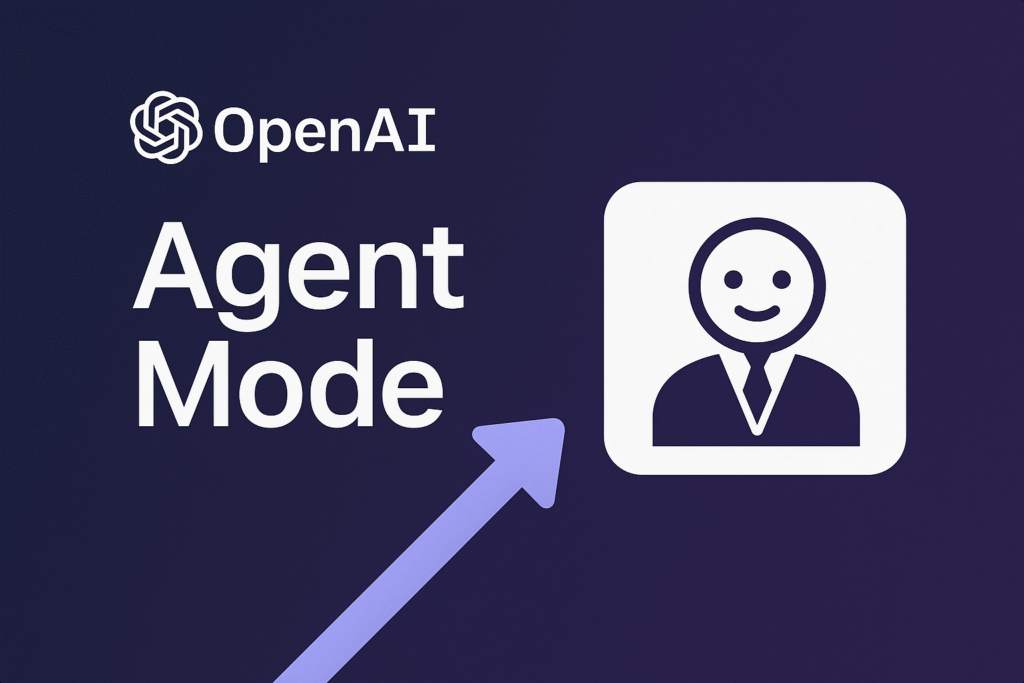
Agent Mode is not just a tool; it’s a glimpse into the future of work. A future where we are not alone in front of endless screens, where repetitive tasks no longer consume our creativity, and where every professional, from a freelancer to the CEO of a startup, can have a digital co-pilot by their side who turns ideas into action.
This marks the beginning of a new way of working, where your time is focused on what truly matters: creating, leading, and imagining. And where artificial intelligence is no longer a distant promise but your daily ally.
Are you ready to multiply your productivity and take the next step towards the work of the future? How do you imagine using this tool in your daily life? What opportunities does this new way of collaborating with AI open up for you? Please share your thoughts in the comments; I’d love to read them.
Have a good week!




